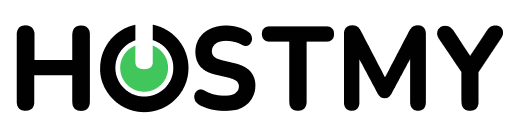IP Packet Loss
Test Your Connection Back To Our Hosted PBX Service Facility
This tool provides a means to find the source of slow Internet speeds, packet loss and latency. It monitors an Internet connection and all the routers or hops of the Internet Service Provider (ISP) serving it.
Areas of packet loss and latency will be discovered and highlighted. Internet connection speeds are hampered by errors and congestion. Errors and congestion cause lost and delayed packets.
Finding the location of lost and delayed packets also identifies the source of slow Internet speeds. It will monitor an Internet connection from 1 hour to 7 days, making it ideal for finding intermittent problems. The results can be dynamically displayed as data is collecting. It is free! We hope it is helpful in solving your problem!
The connection tool will open in a new tab and be in a plain HTML page. When your test is finished, feel free to close the tab.
What is Packet Loss?
Packet loss is the enemy of real-time applications such as VoIP, streaming video and online gaming. Packet Loss occurs when one or more packets of data traveling across a computer network fail to reach their destination.
For packets to travel from one point on the Internet to another, they must pass through a series of routers or hops. Each router examines the destination address of the packet and chooses the next router to send the packet. This process happens about 15 to 25 times on average until the packet reaches its destination on the Internet.
Each router is limited on how much data it can send to the next or throughput. Throughput on an IP connection is determined by physical bandwidth, errors and central processing unit (cpu) capacity. If errors are occurring, then throughput is lowered by retransmission of packets or by the equipment automatically lowering speeds to achieve more reliable communication. When more packets must pass through a point than throughput will allow, the packets are placed into a queue waiting their turn causing latency. If the queue gets full, packets are dropped causing packet loss.
Symptoms of Packet Loss
Lost packets on an Internet connection can manifest in many forms. Depending on the severity, general applications like email, browsing, and file downloads may be affected. More severe occurrences may cause slow and aborted file downloads, websites not loading on first try and e-mails stuck in the outbox.
Real-time applications will react to more minor occurrences of packet loss. The audio quality will suffer on VoIP calls including choppy voice, distorted audio, lost audio and echo. VoIP calls may also be dropped. Streaming video may frequently stop for buffering, become choppy, freeze, pixilated and lose its connection. Online gamers may notice stuttering or jumping and lost game server connections.