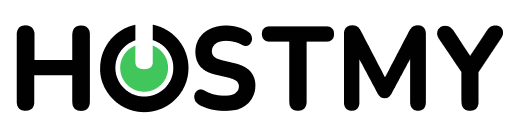911 Emergency Calling
Updating E911 Emergency Address
HostMyCalls customers often move work phones to different locations. The common practice of an employee taking their office phone home or to another business location provides flexibility and saves them from having to add additional phones at remote workplaces.
However, moving a phone to a different physical address requires the HostMyCalls customer to update their emergency address. This update is critical to correctly identify the phone’s location and contact the emergency services, also known as a Public Safety Answering Point (PSAP), supporting the physical address where a 911 call originates.
To provide HostMyCalls customers with convenient methods for updating their emergency address for moved phones, we offer an integrated system that allows the customer or the customer’s administrator ease of updating, with phone user level notification as well as verification of the assigned emergency address.
Any HostMyCalls user with a Yealink desk telephone can check or update their own emergency address by going to e911.hostmycalls.com. By supplying their business telephone number and their Yealink desk phone extension, a code is sent to their Yealink phone display which authenticates the user and allows them to view/modify their Emergency Address.
In addition, supported display phones for our customers’ users offer pop-up messages with dialog and instructions for verification and updating the phone’s emergency address.
Finally, customers who want the ability to self-administrate the emergency address for all their users can have their assigned administrator given access to the Emergency 911 webpage in the HostMyCalls portal. On this webpage, the administrator can view and modify the E911 emergency address for any user.
Customers requiring more information for these HostMyCalls emergency number updating enhancements can contact the HostMyCalls Support Team by using the information shown below.
How to Contact Us
If calling from a HostMyCalls supported telephone which uses 3 digit extensions, dial 600.
If calling from a HostMyCalls supported telephone using 4 digit extensions, dial 6000.
If calling from any other telephone, dial 800.434.9608
Send messages via email to: support@hostmycalls.com (non-emergency requests only)