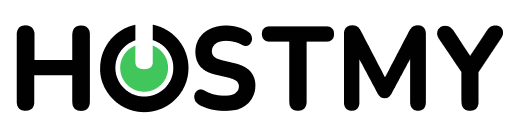IP Packet Loss and Delay Test FAQ
HostMy’s online diagnostic tool and its reports are provided free of charge to anyone who wishes to use them. It has been developed with our best effort to provide an accurate and useful resource. It examines the quality of the Internet route being used by the ISP serving the destination entered by the user to our HostMyCalls Operations Center. We take no responsibility and provide no support for errors or mistakes this resource may report.
Feel free to link to this tool ( https://suwpinger.hostmycalls.com/aspnettest2/netdetstart.aspx ) from your site.
If you find your report is identifying the route your ISP is using has a chronic or service affecting problem, you may want to email the link of the report along with your support or service inquiry as helpful data for their troubleshooting.
-
If the destination hop will return pings, it is the last address (greatest hop number) in the report. If the destination address does not return pings, then the last address that would return pings is listed.
-
DNS means Domain Name System. The Domain Name System associates various information with domain names such as IP.
Address. www.espn.com is an example of a domain name. -
The IP address in the IP/DNS field is the address supplied by your browser to our web server. Unless you are using a proxy service, it should be your IP address that has been used to access our website. If you are testing the Internet connecting from which you are surfing our website, then this may be it. Otherwise, you can replace that address with any IP address or domain name of your choosing.
-
The most common Internet problems are intermittent. They may only appear for a few moments in a day or even a week. If your Internet problems are intermittent, then the report runs while hoping to experience trouble. The timeline graph will help you spot specific time periods of trouble. Now you can narrow your report time and examine the data in more detail.
-
No. In its present form, the ISP Test Tool uses an insignificant amount of bandwidth. Other tools may become available which will intentionally tax the selected Internet connection for testing purposes.
-
No. Because it uses an insignificant amount of bandwidth, it will present no problems to them.
-
It will not cause any security concerns with your ISP. It will have a minor impact on the CPU of all routers that respond along the route to the destination IP.
-
Yes. You can run multiple reports all at the same time. However, only one report can run to any single destination IP address at once.
-
A Hop is a router along the path between our HostMyCalls Operations Center and your destination IP address. The number for each Hop represents the numerical order each router is found along the path. The higher the number, the closer the router is to the destination IP.
-
The report intentionally omits the first four hops as they are related to the HostMyCalls Operations Center routers and its ISP. They are irrelevant to your report and the testing of your Internet connection. Our operations center sits on a redundant fiber back bone. We take great care to keep it at an optimum state.
-
The data in the IPAddress field is the IP address of each router belonging to each hop along the path from the HostMyCalls Operations Center to the destination IP address. These are public IP addresses that can identify each router within the Internet.
-
The Host field contains the programmed Domain Name of each router. It can be used to help identify who owns each router. If the Domain Name is kept up-to-date by its owner, you can actually resolve to the IP address by pinging it. Be careful, if the domain name is not kept updated, the domain name my actually resolve to a different IP address.
-
The name comes from active sonar terminology and it is used to test the reachability of a host on an IP network and to measure the round trip delay from the host to the target and back. Ping operates by sending an Internet Control Message Protocol (ICMP) echo request packet to a target IP address and waiting on the response. The Ping value for each hop tells the number of Ping requests that were sent to the IP address.
-
The Responses field shows how many ping attempts were returned by the target IP address within the 1.5s timeout window.
-
The AvgDelay/ms field reports the average time in milliseconds that it took the ICMP packet to be returned by the target IP address. Logically, you would expect the average delay to increase as each ping request goes to each higher hop along the route.
This is not always true as some routers take more time to respond to a ping request than to simply pass a packet on to the next router.
-
Lost contains the number of pings that were not returned within the 1.5s timeout. % Lost is the percent of packets Lost as compared to the overall number of ping attempts listed in the Pings column.
-
The router or modem which pings are sent for the specified IP address is either not reachable through the Internet (i.e. problem with equipment or network – outage) or has been programmed to not respond to pings.